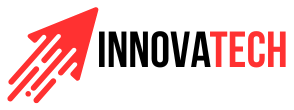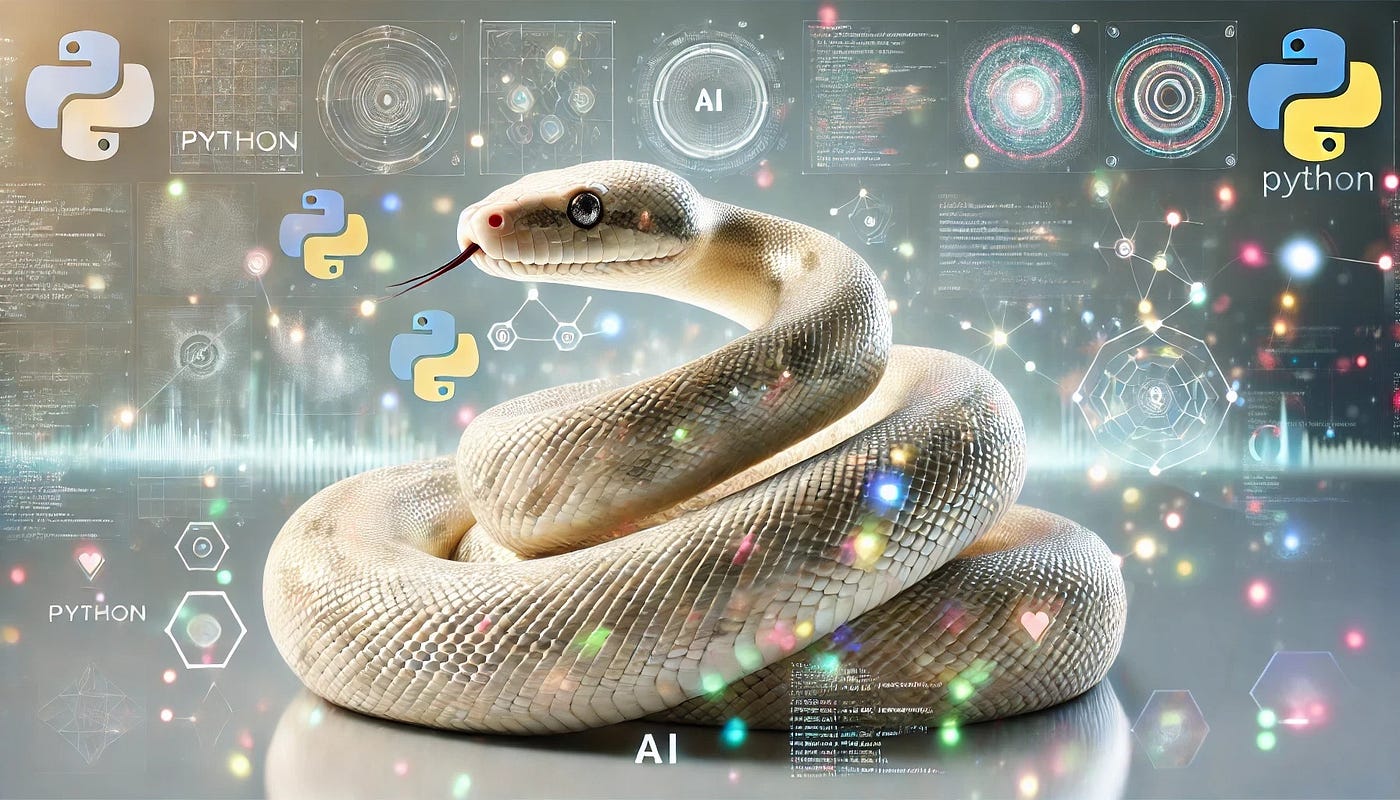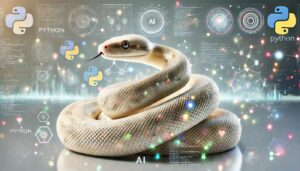Python has emerged as one of the most popular programming languages in the world, known for its simplicity, versatility, and wide range of applications. Whether you’re looking to dive into web development, data analysis, artificial intelligence, or automation, Python is an excellent choice for beginners. In this guide, we’ll walk you through the basics of getting started with Python.
1. Why Choose Python?
Before diving into the code, let’s explore why Python is a great language for beginners:
- Readability: Python’s syntax is clear and intuitive, making it easier to understand and write code.
- Community Support: Python has a large and active community, offering countless resources, libraries, and frameworks to aid your learning.
- Versatility: From web development (Django, Flask) to data science (Pandas, NumPy) and machine learning (TensorFlow, scikit-learn), Python can be used across various domains.
2. Setting Up Your Python Environment
To start coding in Python, you need to set up your development environment:
a. Install Python
- Download: Go to the official Python website and download the latest version for your operating system (Windows, macOS, or Linux).
- Install: Follow the installation instructions. Make sure to check the box that says “Add Python to PATH” during the installation process.
b. Choose an Integrated Development Environment (IDE)
An IDE will help you write, test, and debug your Python code. Here are some popular options for beginners:
- IDLE: Comes pre-installed with Python; simple and straightforward for beginners.
- PyCharm: A powerful IDE with a free community version.
- Visual Studio Code: A lightweight, customizable code editor with great Python support.
3. Writing Your First Python Program
Let’s write a simple program to get you started:
Hello, World!
Open your chosen IDE and create a new Python file (e.g., hello.py). Type the following code:
pythonCopy codeprint("Hello, World!")
Running Your Program
To run your program, follow these steps:
- If using IDLE, simply press
F5or select “Run” from the menu. - If using a terminal or command line, navigate to the directory where your file is saved and run:bashCopy code
python hello.py
You should see the output: Hello, World!
4. Understanding Python Basics
Now that you’ve run your first program, let’s cover some fundamental concepts in Python:
a. Variables and Data Types
Variables store data, and Python has several built-in data types:
pythonCopy codename = "Alice" # String
age = 30 # Integer
height = 5.5 # Float
is_student = True # Boolean
b. Control Structures
Control structures allow you to control the flow of your program. Here are some basic examples:
Conditional Statements
pythonCopy codeif age >= 18:
print("You are an adult.")
else:
print("You are a minor.")
Loops
For Loop:
pythonCopy codefor i in range(5):
print(i)
While Loop:
pythonCopy codecount = 0
while count < 5:
print(count)
count += 1
c. Functions
Functions allow you to encapsulate code for reusability. Here’s how to define and call a simple function:
pythonCopy codedef greet(name):
print(f"Hello, {name}!")
greet("Alice")
5. Learning Resources
To further your Python journey, consider exploring the following resources:
- Online Courses: Platforms like Coursera, edX, and Udemy offer comprehensive Python courses.
- Books: “Automate the Boring Stuff with Python” by Al Sweigart is great for beginners.
- Practice Platforms: Websites like LeetCode, Codecademy, and HackerRank provide coding challenges to practice your skills.
6. Building Projects
The best way to solidify your Python knowledge is by building projects. Start with small, manageable projects like a calculator, a to-do list app, or a simple web scraper. As you gain confidence, challenge yourself with more complex applications.
Conclusion
Getting started with Python opens up a world of possibilities in programming and technology. By setting up your environment, understanding the basics, and continuously practicing, you’ll build a strong foundation in Python. Remember, the key to becoming proficient is to keep learning and experimenting. Dive into projects, join coding communities, and embrace the journey ahead. Happy coding!